Hardware
You won’t need high end hardware to create a NAS media server since it is just holding and sharing your data along with some minor tasks that usually won’t need much CPU power.
Mainboard
The mainboard is the heart of our server. The more SATA ports you have, the more drives you can connect. A good choice is a Gigabyte Z87X-UD3H. It has 8 onboard SATA 6GB/s connectors. The Intel z87 chipset can only have 6 SATA controllers, so 2 of the ports are running on a single Marvell 88SE9172 chip. This means you couldn’t create a raid over 8 drives. Also, you can have up to 10 USB3 ports. The board has an onboard 1GBit ethernet card from Intel thats pretty good, as well as 4PWM ports for you fans that makes it easy to keep your server as quiet as possible. If you don’t care about data loss, you can run from a single drive and merge folders together with symbolic links to have a readable share for all files in one place. When you do care about the security of your files, you should get familiar with a RAID 1 or RAID 5 system. A hardware RAID system isn’t recommended for every situation. Here is an article about RAID systems that’s worth a read. The specifications of the Gigabyte Z87X-UD3H and another pretty good option the ASRock C2750D4I are below:
- ATX
- Socket 1150
- Intel Z87 Express Chipset
- 1x1000Mbit Intel GbE LAN chip
- 3xPCI Express x1
- 3xPCI Express x16
- Up to 32GB DDR3 RAM
- 4xPWM
- MiniITX
- Onboard CPU Intel Octa Core Avoton C2750 8×2.4GHz
- 8xSATA 6 and 4xSATA 3
- 2x1000Mbit ethernet card Intel i210 with link aggregation support
- Up to 64GB DDR3 1033 ECC RAM
- 6xPWM
- 1xPCI Express x8
CPU
The CPU uses the most power of your hardware, so you should find a CPU with a low TDP. The current Haswell architecture by Intel provides some very efficient CPUs. The Intel Pentium G3220T is a pretty good dual core CPU for a NAS server. It supports up to 32GB DDR3 RAM. It also supports ECC memory. Some people swear on (self) Error Correcting Code memory, but I personally think it’s overkill since we are not talking about highly sensitive data and ECC RAM isn’t as cheap as casual RAM. You should read about ECC RAM and make the decision on your own. When you run your NAS 24/7 and want to have it in your living room you should consider using a passive CPU cooler. When you are using an efficient CPU, this isn’t very hard. I took a cheap Contac 16 cooler and just removed the fan. My Pentium G3220T is running at 30°c / 86°f idle. The specifications of the Intel Pentium G3220T and Intel Core i5 4570T can be seen below:
- 35w TDP (maximal power consumption)
- 2×2.6 GHz
- 64bit architecture
- SSE4.1/4.2 instruction set
- 35w TDP (maximal power consumption)
- 4×2.9 GHz (3.6GHz Turbo)
- 64bit architecture
- SSE 4.1/4.2, AVX 2.0 instruction set
RAM
As already mentioned before, Non ECC RAM is good enough for a common home NAS server. 4GB of RAM would be enough in most cases, but having more wouldn’t be a bad thing. You may even have some leftover sticks from your last desktop computer that you can use. There are literally hundreds of manufacturers for RAM, but I can recommend the Kingstons HyperX series.
Power Supply Unit
You should think about how many drives you want and get a power supply unit with enough SATA ports. (Tip: You can also use 4 pin to SATA cable adapters) The second criteria is the volume of a PSU. The cheaper PSU’s are usually pretty loud, at least compared to, for example be quiet. be quiet is a German manufacturer that produces very quiet and stable power supply units. You should consider using a PSU with a 80 Plus certificate since they are more efficient. The be quiet! Pure Power L8 CM 530 watt and Silverstone SST-ST50NF are both good choices to supply your hardware. The specifications are listed below:
be quiet! Pure Power L8 CM 530 watt
- 530w
- active cooling 16-24db
- 80PLUS Bronze (85% efficiency)
- modular cable management
- 5x SATA connector
- 4x 4 pin connector
- 500w
- passive cooling
- 80 PLUS Silver (84-88% efficiency)
- 6x SATA connector
- 6x 4 pin connector
Hard Drives
I recommend you use an average SSD for your OS drive. If you want to use all possible SATA ports for your data drives, you can put this SSD in an 2.5“ external case or a 2.5“ slot-mount and plug it in a free USB3 port. Samsung’s 840 series has a number of good drives. For your data, you should use hard drives with a 6GB/s port and 5400/5900rpm since they require less power. I recommend that you use a drive that is designed for 24/7 use. The 4TB version of Western Digitals Red series or the Seagate NAS series have been tested very well. Read a technical comparison about these two drives. When you are not running a RAID system, you should only buy drives when you need them. Available space on hard drives is increasing pretty fast. This means when it takes a year to fill a 4TB drive, your next drive could be one with 6 or maybe 8TB space (or the version with 4TB is just much cheaper than your last drive)
Other components (Case, Fans,…)
There are many different suitable cases and it will usually come down to personal choice. PCPartPicker has a very good list with filter functions. Nice features are snap in functions for hard drives, the possibility to install some 120mm fans (extra bonus: fan holes with dust filter). Please remember you can’t install an ATX mainboard to an mini ITX case. The Asgard 381 of Xigmatek is a good choice and if the beauty of a case isn’t too important to you, this is definitely one to think about. It is possible to install up to 8 3.5“ and 3 5.25“ devices. You can also install two 120mm fans in front of your data drives (plus many others). If your motherboard has more than one PWM connector for fans, you should think about the use of PWM fans. A fan’s speed with Pulse-Width Modulation is controlled by the mainboard. This means a fan will run pretty slow when it is cool enough in your case. When you are stressing your CPU and it gets warmer, the mainboard will raise the speed of your fans to expel the heat. Enermax offers some pretty good PWM fans with their T.B. Silence PWM series. They run in low mode with 8db at 500rpm with an average power consumption of 3 watts. The specification of the Xigmatek Asgard 381 and another good choice, the Lian Li PC-V358 are shown below:
- Support for ATX, Micro ATX and ITX
- 3x 5.25″ slots
- 8x 3.5″ slots
- 1x 2.5″ slots
- 7x expansion slots
- Supports 7 fans
- Cable management
- Support for Micro ATX and Mini ITX
- Supports 5 fans
- 1x 5.25″ slot
- 6x 3.5″ slots
- 2x 2.5″ slots
- 4x expansion slots cable management
Additional Network Cards
When you want to have many clients that connects parallel to your media you could consider adding an additional network card to your hardware in combination with Link aggregation. Link aggregation bundles two or more network connections to one connection. This is increasing the available bandwidth of your NAS. Also it increases the reliability of your network connection since the NAS will be available when one of the network cards fails. When you want to improve your connection with link aggregation you should consider that you need a managed switch. Intel NICs are known for working well with all common operating system. Intel EXPI9301CT is a good PCI Express x1 card that works well under Ubuntu. It have some nice features that are here briefly explained. One of that features is Interrupt Moderation that can drastically reduce your CPU usage. If you have any questions or other suggestions for NAS hardware leave them in the comments below. Once you’ve settled on your hardware, read part two of the NAS build guide covering software installation.


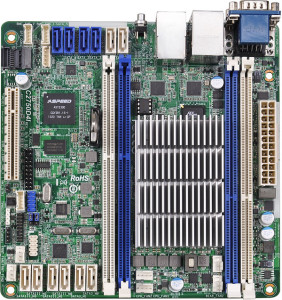
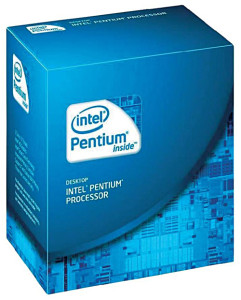
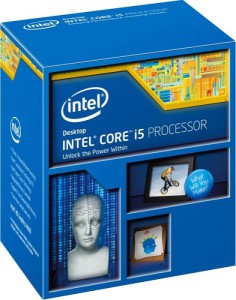




If you want a lot of drives you are better getting a PSU with a single 12v rail rather than 1 with say 4 12v rails.
Also for a lot of drives a motherboard with a lot of > x8 PCI-E slots allow you to use something like http://www.scan.co.uk/products/8-port-supermicro-sas-sata-card-(aoc-sas2lp-mv8) to extend the amount of hard drives you can attach, a lot of server boards will allow you to use the x16 slots for these as well, not sure about consumer boards (usually you have to use a graphics card in those slots I think), my motherboard allows me to add 3 of those for a maximum capacity of 30 harddrives (3 x 8 + 6 on board).
24/7 drives are only really important if you are using RAID where the drives will be spun up all the time, if you are using something like Unraid where the drives spin down when inactive it may not be so important, however, I would still use green drives, you don’t need anything faster for home use and the power savings are worth while.
Talking of Unraid, it allows you to use hardrives of any size (as long as the parity drive is as large as or larger than the biggest data drive), whereas if you are using RAID all your drives need to be the same size.
Not sure additional network cards and link aggregation will offer much benefit unless you are running RAID as on a gigabit network you are probably going to be limited by the speed on the data drive.
Just to clarify, with the PSU I was making a general statement, not saying the 2 PSUs in the article had 4 x 12v rails, in fact the 2 in the article look like pretty good choices, the second one has a single 12v rail.
Also I use these in my system: https://www.overclockers.co.uk/showproduct.php?prodid=CA-055-XG it makes adding / changing hardrives a doddle