Image Trace a Logo with Illustrator CS6
Published by: @Paszt - April 15, 2013
Click to like You have already voted.
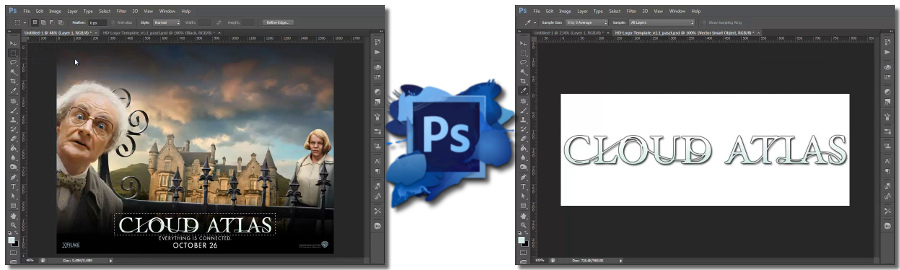
Description:
This tutorial goes over the basics of Adobe Illustrator CS6’s Image trace feature.
Illustrator’s Image Trace feature allows you to trace a bitmap, automatically creating vector paths. This enables the creation of a crisp, clean logo at any size.
All videos will be available in HD, so make sure you select HD for playback on youtube. (click the gear icon and select 1080p)
Comments are closed.