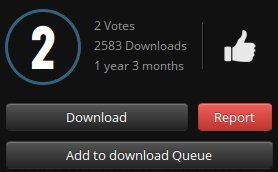Getting Started
Welcome
Welcome to fanart.tv and thank you for joining.We hope you enjoy this site as much as we do.
If you know your way around with graphical software consider contributing artwork for everyone to enjoy. Do note we have set some relative high standard so we only accept the ‘best’. All artwork is moderated after it has been uploaded by users to make sure only acceptable ones end up on the site.
We have noticed that some e-mail clients automaticly move e-mail from fanart.tv to the spam/junkmail box. This causes you to not only miss the newsletters we sometimes send out but also the e-mail you receive when your uploaded artwork might be denied for a particular reason. We are seeing some great artwork being denied that just need some tiny things fixed but never hear from it again.
Note:
Please consider making a donation to pay for the server to keep this site alive.
You can also choose to support the site by becoming a VIP member. With 3 different levels available, we are able to offer some perks that are not available to standard members. Please check out the details here.
Regards,
fanart.tv team
Check out the Navigating Fanart.TV tutorial for further information on getting around the site.
Front page
The top of every page will always contain this header that contains the most important parts of the site. This way you can easily navigate the site.
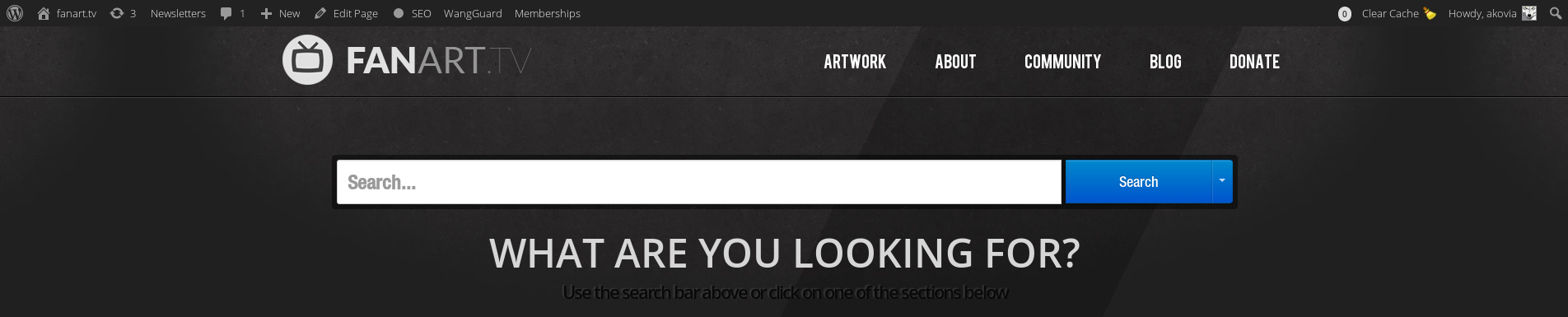
- Artwork > TV / Music / Movies:
Navigates to pages which contains the overview for the available artwork types for that section - About > Staff / A.F. Members / History:
This shows information about the fanart.tv crew, Associated Fanart members, and the History of the site. - Community > Forum / Activity / IRC:
These pages will lead you to the various ways to interact with the community to get help, contribute, or just see what’s going on. - Blog
This will bring you to the main page of our Blog. You can also find the latest, most active Blog topics on the right side of the Activity Stream. Our Blog topics are diverse and we encourage any budding or experienced writers to contact the staff if you have something to write about that might interest our community. - Donations:
This shows the running costs, the users that made a donation and the link to make a donation.
Searching
In the top right corner you will find a text box where you can type what you want to search and next to it what category it belongs to. The magnifying glass will start the search.
![]()
After the search has finished you will get the results dialog which contains a number of text search matches according to your search.
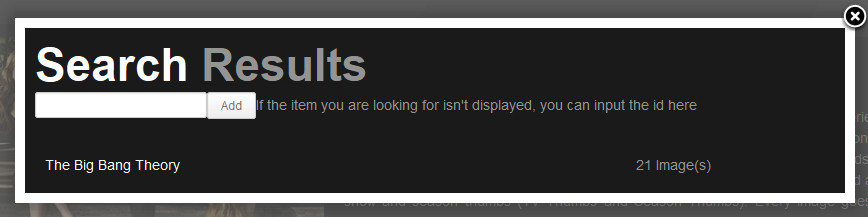
If your search hasn’t resulted in what you wanted you can also insert the correct ID.
Add missing media
thetvdb.com
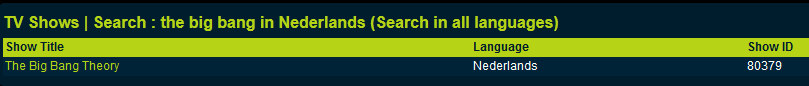
ID= 80379
musicbrainz.org

ID = 65f4f0c5-ef9e-490c-aee3-909e7ae6b2ab
themoviedb.org
![]()
ID = 70160
imdb.com
![]()
ID = tt0120737
Add missing album
Search the album on MusicBrainz

and take the ‘MBID’ and copy/paste it into the text field and click ‘Add’.
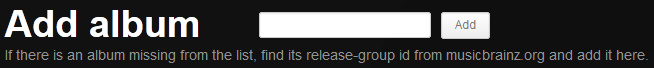
The album should be immediately available after page refresh and you can start uploading artwork.
Media page
These are just examples of the different artwork types displayed within a tvshow/artist/movie page. All other types work in a similar way
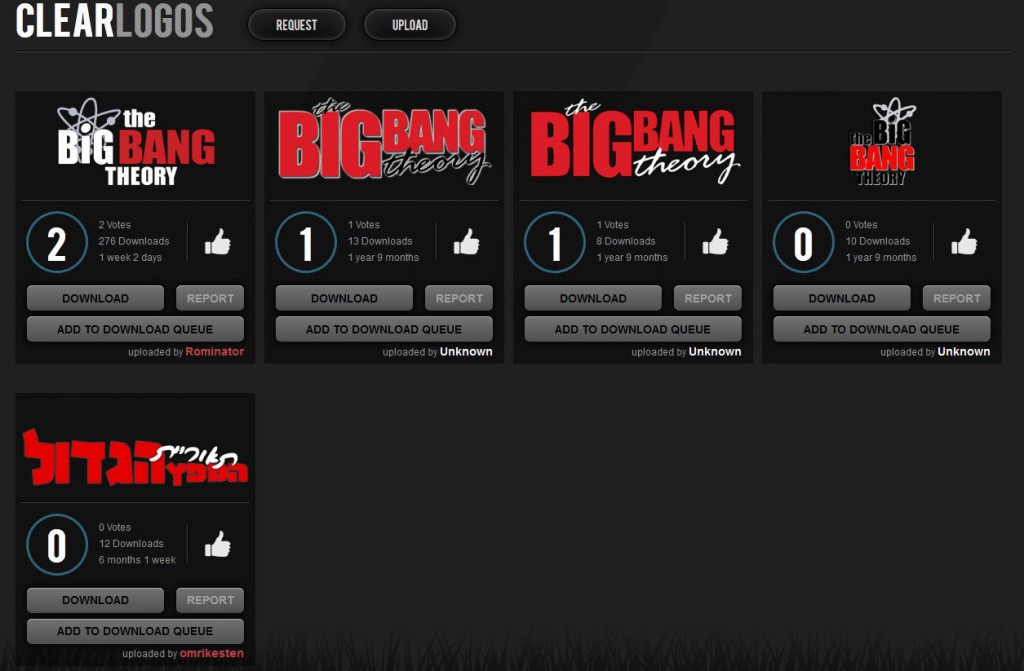
- Request
Brings up the dialog where you can request images for that artwork type. Try to provide as much information as you can find like example images that can be used, fonts or the website - Upload:
This brings up the upload dialog where you can select the image to upload and select appropriate flags like language/season/disc-number/disc-type - Download:
This will download the selected image according to your browser settings - Report:
This brings up a dialog where you can enter a reason for reporting an image. This can have several reasons like:
bad quality, duplicates, wrongly tagged, uploaded to incorrect show/movie/artist - Add to download queue:
You can add several images to a download queue so you can download them all at once. - Thumbs up:
This will do a +1 vote on that image.
This image needs replacing
When an image needs replacing it will be marked as in the image below. When you hover your pointer over the image it will show a text dialogue with the reason why.
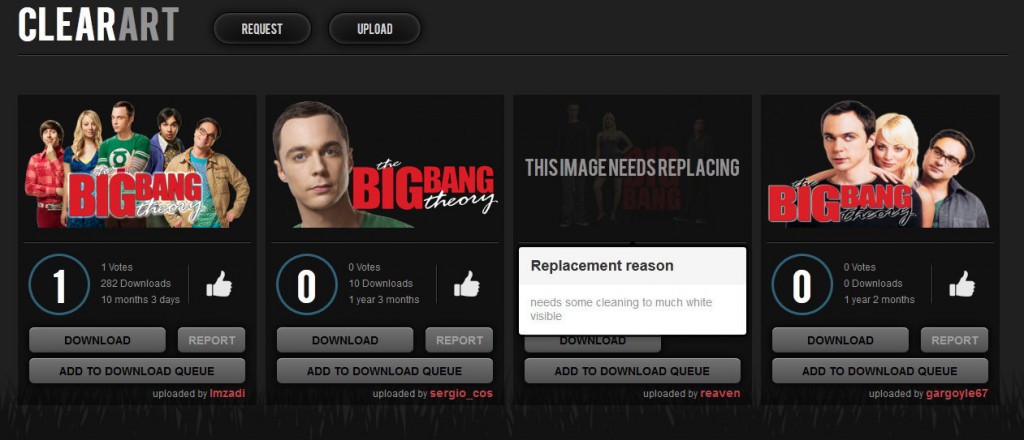
You can also report them yourself by hitting the report button. Images can be reported for several reasons.
- Bad quality
- Needs some more work done to it
- Wrong aspect ratio
- Wrongly uploaded
- Duplicate (and perhaps you uploaded a better one)
If there is already a cdart marked for replacement please report them here!
Image download queue
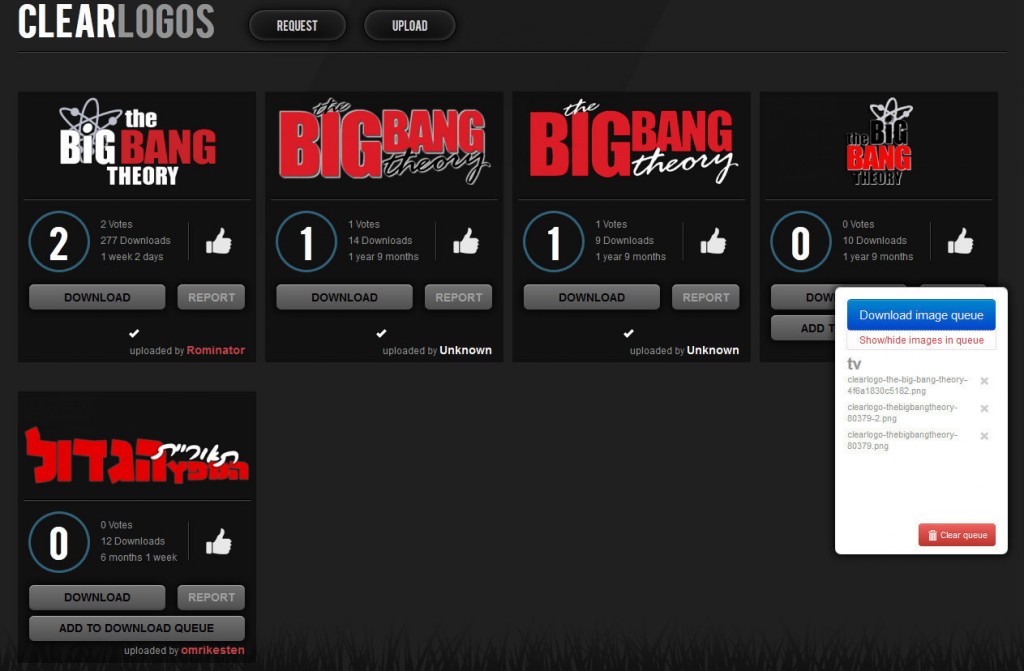
Overview tabs
Who cares
This shows the statistics on image upload by month/year/all time.
Overview
This contains the general rules that apply to that type of artwork. Everyone making artwork should read these before uploading images. It also contains a small overview on how this type of image can be used in HTPC.
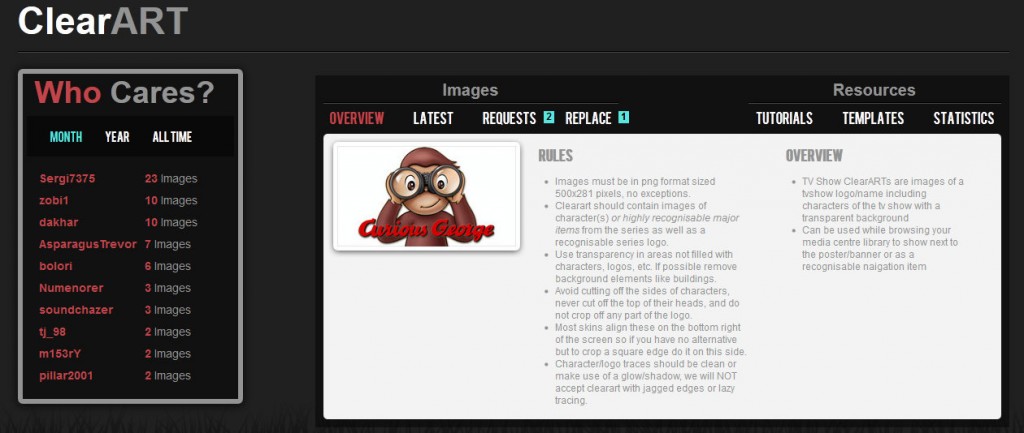
Latest
This shows the latest images that were uploaded by users. Hovering over the image with your cursor will show more info about that image.
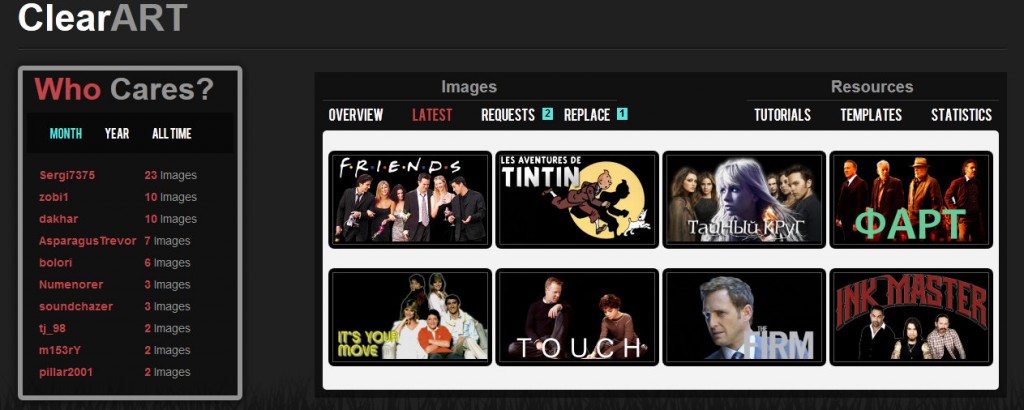
Request
This will show the image requests made by users together with the provided resources and a button for uploading the image once it has been made.

Replace
This shows the images that have been marked to be replaced for some reason.
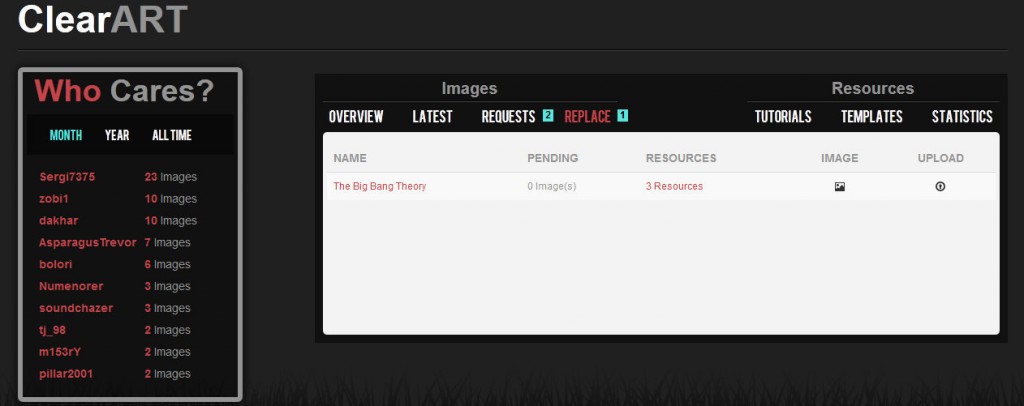
Tutorials
This shows the available tutorials relevant to that type of artwork.
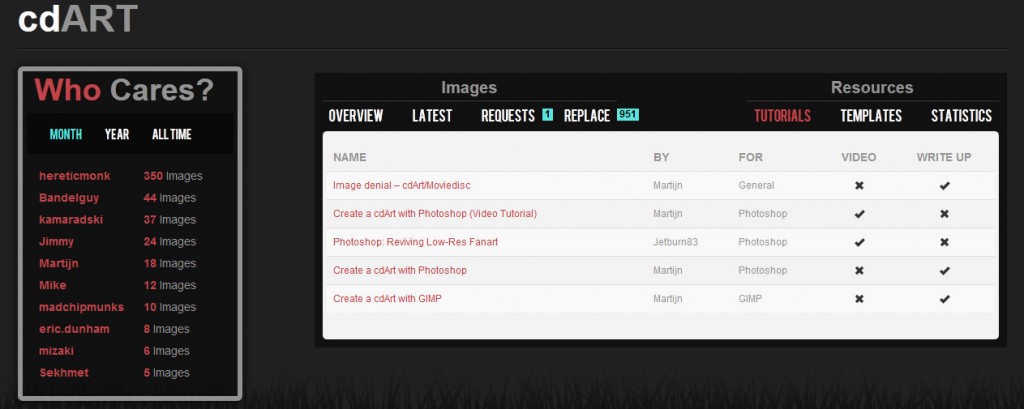
Some sections still have no tutorial linked to them so feel free to create one and send a mail to [email protected] containing the tutorial. We would be very grateful and other users too. As you can see, videos are also welcome.
This wil also contain examples on possible reasons why your artwork can be denied. Before uploading check these examples to see if they pass moderation.
Templates
This shows the available templates relevant to that type of artwork
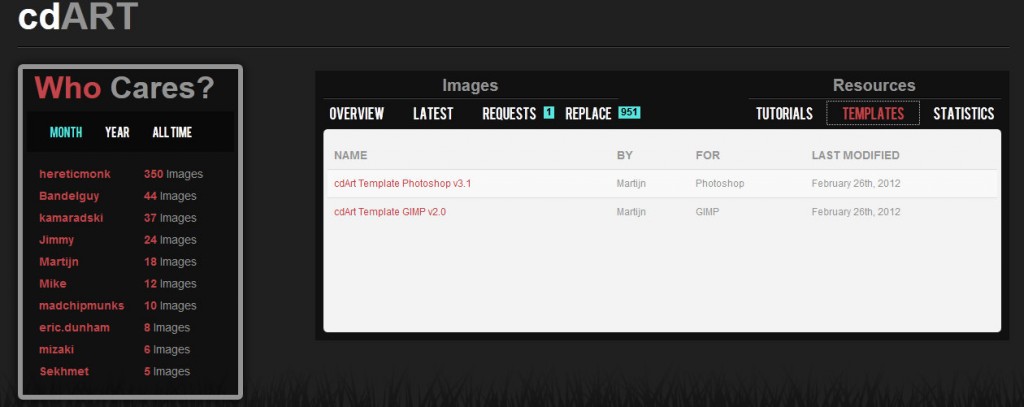
Some section still have no templates linked to them so feel free to create one and send a mail to [email protected] containing the template. We would be very grateful and other users too.
Site Etiquette
We really are a community here and not just an image depot. We have a lot of staff and users alike that spend inordinate amounts of time managing and contributing to the most unique and extensive collection of high quality, moderated fanart anywhere.
With that in mind, please be courteous and respectful to staff and users alike. People can get very passionate about artwork and that is understandable, but not at the expense of others. We are here to help, and will as much as we are able. Use the resources put before you and contact a moderator for anything you can’t figure out. We don’t bite unless bitten. Remember that no one gets paid here.
Your input is most welcome and encouraged. Here are a few ways you can help enrich our site and in return, your media fanart.
It is good form to thank for any request fulfillments. This can be as simple as a pm to the person, a thank you in chat, a comment on the art in the activity stream, and a thumbs up vote is always welcome. Encouragement is a powerful tool.
Voting will promote images to be the default download through media center scrapers. Putting the best art in this slot is a no brainer, but it takes votes to do it. Exercise your right to vote. 🙂
Commenting on art in the activity stream is another great way to be a part of the community. Feedback is what drives the type of art that people want to see. The more we hear from you, the more likely we will hear you.
Tagging your comments site-wide with a person’s nick preceded by the @ symbol will leave that person a notification that they were mentioned. Good to use even if you aren’t looking for a reply. (ex. akovia = @akovia or nick_name = @nickname)
Good use of common courtesy and common sense will get you far here.
Comments are closed.